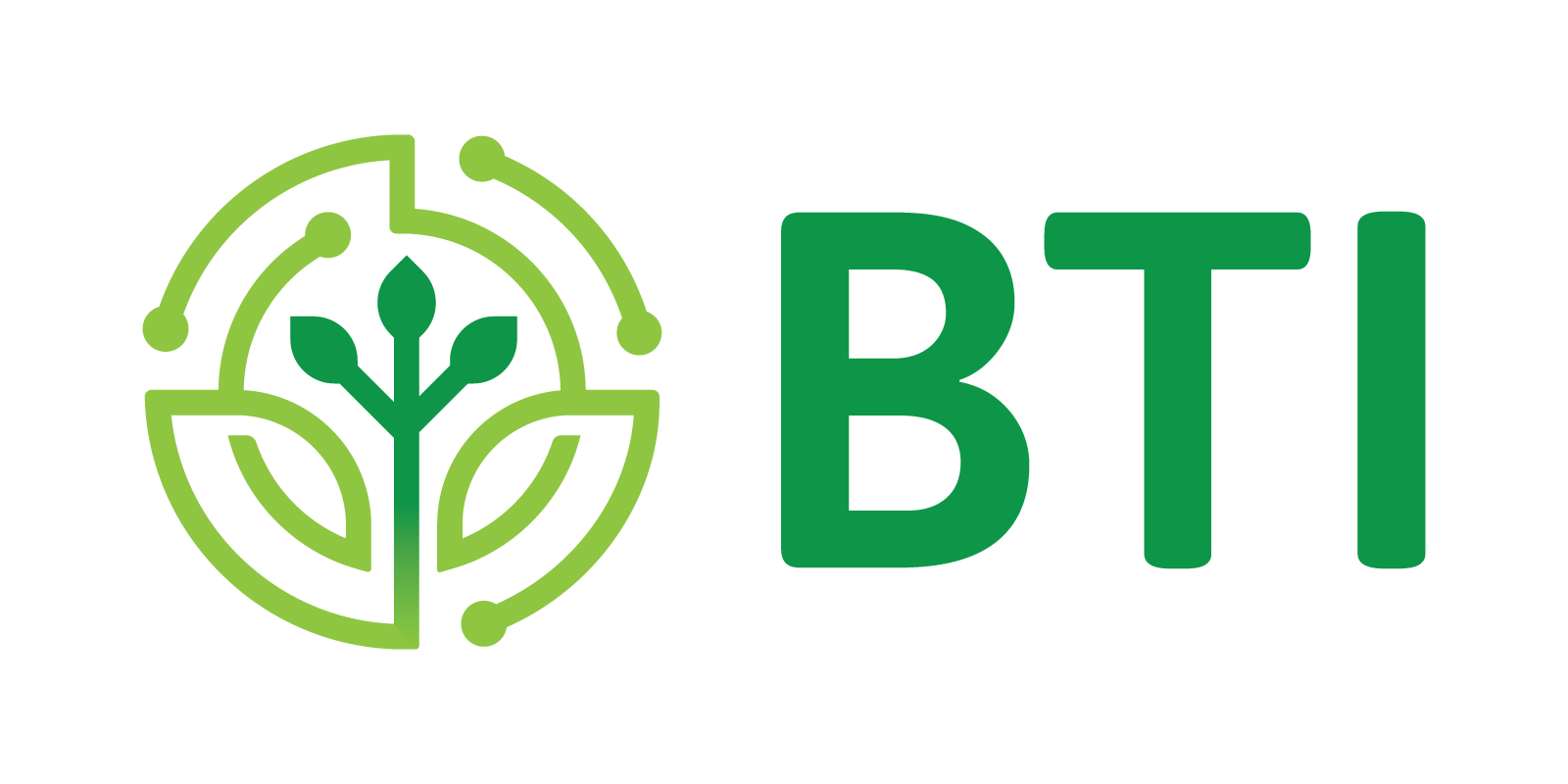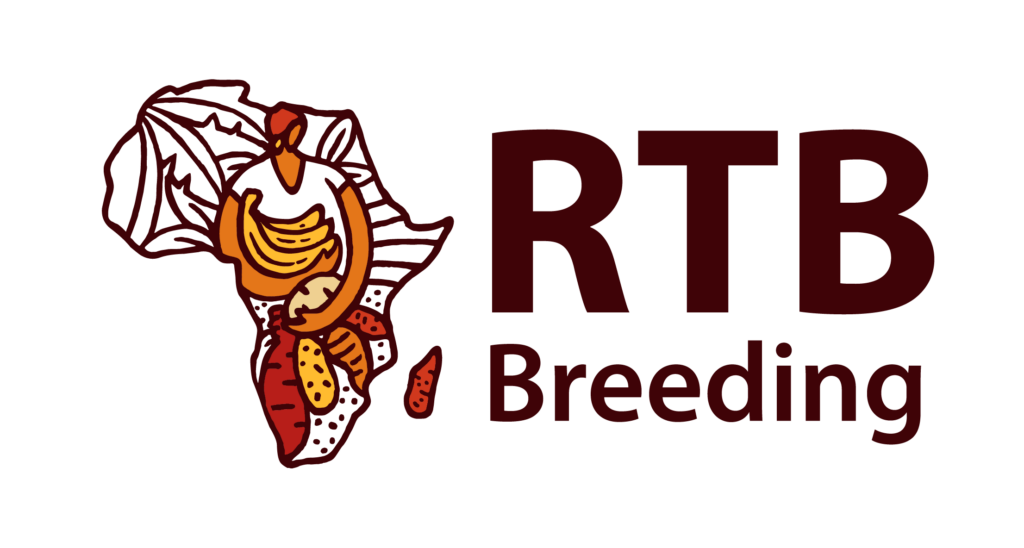This site uses cookies to provide logins and other features. Please accept the use of cookies by clicking Accept.
QTL Data Submission Guidelines
This document guides QTL data submitters on the process of loading the data, setting statistical parameters and finally the QTL mapping.
The uploading of QTL data needs to be done in one session. Therefore, prepare your data files in the required format before starting the process. Please read the submission guidelines first. If you would like to have the formatting of your dataset checked beforehand, send your data to: iyt2@cornell.edu.
Required data:
- Some basic information about the population,
- Traits data file (tab delimited),
- Phenotype data file (tab delimited),
- Genotype data file (tab delimited) and
- Statistical parameters.
- Markers with their sequences need to be already in SGN. Read here on how to submit markers to SGN.
Detailed guide:
 Step 1: Population details Step 1: Population details
 Step 1: Population details Step 1: Population details
|
- Select organism: fill in the common name of the species the population belongs to. Press the 'associate organism' button. Then proceed with the rest of the form.
- Cross type: at this stage only inter cross (F2), backcross, RIL (from both sibling mating and selfing) diploid populations are supported.
- Population name: provide a concise and precise name for the population. This will also serve as the genetic map name of the population.
- Population description: provide an abstract style characterization of the population including experimental design highlights.
- Female and male parents: Include the species name and cultivar name. Eg. Solanum lycopersicum cv. moneymaker.
- Recurrent and donor parents: In the same format as the female and male parents but required only in case of backcross population.
- Do you want to make the data public: Choose 'Yes' or 'No' depending on whether you want to share the QTL data with the community or not.
 Step 2: Traits list Step 2: Traits list
 Step 2: Traits list Step 2: Traits list
|
traits definition unit fruit perimeter the maximum perimeter of the fruit cm fruit area total area of the fruit sq. cm fruit weightThe definition and unit are optional but would make the phenotype data more informative to users of the database.
Use of the Solanaceae Phenotype Ontology is highly encouraged to allow cross-study comparative analysis but not required.
 Step 3: Phenotype dataset Step 3: Phenotype dataset
 Step 3: Phenotype dataset Step 3: Phenotype dataset
|
plant fruit fruit fruit
perimeter area weigh
p-1 76.71 420.72 21.89
p-2 83.24 482.62 26.29
p-3 57.71 232.42 16.29
p-4 71.08 360.42 20.7
p-5 85.26 500.51 26.32
p-6 67.60 315.39 18.48
p-7 66.84 312.99 18.91
 Step 4: Genotype dataset Step 4: Genotype dataset
 Step 4: Genotype dataset Step 4: Genotype dataset
|
- First row: first column refers to the label of the rows of lines. The rest of the columns are marker names.
- Second row: first column is empty. The rest of the columns are chromosome names for the corresponding markers.
-
Third row: first column is empty. The rest of the columns are marker positions in their respective chromosomes.
-
The rest of the rows: first column is the genotype name and the rest are the genotype values for each marker.
plant M_1 M_2 M_3 M_4 M_5 M_6 M_7 M_8 M_9 M_10 M_11 M_12
1 2 3 4 5 6 7 8 9 10 11 12
0.99 24.84 40.41 49.99 52.80 70.11 70.80 80.62 81.39 84.93 92.68 93.64
p-1 B B B B H H H B B H H B
p-2 A B B B B H H H H H H B
p-3 B B H H H H H H H B B A
p-4 B B B H H H H B B B B H
p-5 H H H H H B H H H H H H
p-6 H H H B B B B B B B B A
p-7 H H H H H A A A A H H B
 Step 5: Statistical parameters Step 5: Statistical parameters
 Step 5: Statistical parameters Step 5: Statistical parameters
|
- QTL model: Select the one dimension single QTL genome scan (the two-dimension two genome QTL scan is under development)
- QTL mapping method: You can select 'Single Marker Analysis' or 'Maximum Likelihood' for standard interval mapping or for an approximation of it 'Haley-Knot Regression' or 'Multiple Imputation'. Use 'Multiple Imputation' only if you want to estimate the QTL genotype based on random imputation.
- QTL genotype probability method: Select 'Calculate' if you want the QTL genotype to be estimated based the observed marker data. This method must be selected if you selected 'Maximum Likelihood' or 'Haley-Knot Regression'. If you selected 'Multiple Imputation' then choose the 'Simulate' method.
- Genotype probability significance level: select the genotyping error rate you want to allow.
- Genome scan size (cM): select the genome size (interval) you want the QTL genotype probabilities to be calculated.
- No. of imputations: applicable only for 'Multiple Imputation' mapping method and 'Simulate' QTL genotype probability method.
- No. of permutations and significance level: select the number of permutations to perform and the error rate for the calculation of the LOD threshold.
 Step 6: QTL analysis Step 6: QTL analysis
 Step 6: QTL analysis Step 6: QTL analysis
|
 Further reading Further reading
 Further reading Further reading
|
 Contact us Contact us
 Contact us Contact us
|
Your Lists
Public Lists
List Contents
List Validation Report: Failed
Elements not found:
Optional: Add Missing Accessions to A List
Mismatched case
Multiple mismatched case
Items listed here have mulitple case mismatches and must be fixed manually. If accessions need to be merged, contact the database directly.
List elements matching a synonym
Multiple synonym matches
Fuzzy Search Results
Synonym Search Results
Available Seedlots
List Comparison
Your Datasets
Public Datasets
Dataset Contents
Dataset Validation Failed
Elements not found:
Your Calendar
Having trouble viewing events on the calendar?
Are you associated with the breeding program you are interested in viewing?
Add New Event
Event Info
| Attribute | Value |
|---|---|
| Project Name: | |
| Start Date: | |
| End Date: | |
| Event Type: | |
| Event Description: | |
| Event Web URL: |
Edit Event
Login
Forgot Username
Reset Password
Create New User
Working